An API, also known as an application programming interface, is a way to communicate multiple programs or services. It's a software interface offering a service to other pieces of software.
APIs make it easy for developers by simplifying web and app development, saving you time and money, and giving you flexibility and ease of use to provide opportunities for innovation.
As an API-based headless CMS, Agility offers you several different APIs you can use to work with content. The content management API is one of them.
So let’s dive into it. We’ll talk about our content management API, how it was, and how it will look pretty soon.
What is Agility CMS Content Management API?
The content management API allows you to update content, upload media programmatically, and manage your URL redirections and webhooks. This makes it suited for content import operations where you need to support automated processes outside the CMS environment.
The content management API is meant to be used when performing actions that can't reasonably be done within the Agility CMS platform itself.
For example, these are some things you can do with the content management API:
- Import assets programmatically
- Customized content workflows and approvals
- Import large batches of content programmatically
- Integrations where your content needs to be manipulated outside of Agility
Here's a behind-the-scenes look at requesting content from the API:
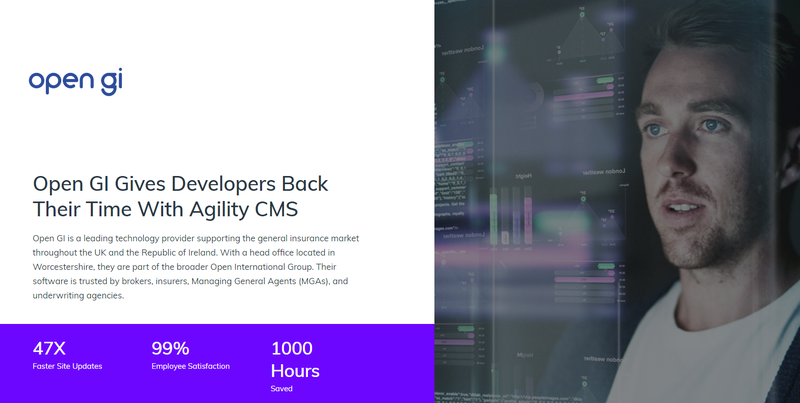
Read More: Content Management API
Why Are We Changing the Content Management API?
Along with our UI, the content management API was one of the things that received some criticism from our users. Just like we’re about to launch a new UI called Plenum, we will also overhaul our API.
These are some of the things the old API did that needed to change:
- You could only do bulk/mass content operations like importing or exporting the entire content.
- The old API version didn’t allow fine-grained operations such as setting content models or adding metadata.
- While it reduced the amount of work needed to automate tasks such as cloning sites or automating tasks, it could be better.
- The old API prevented us from integrating with some vendors we know you love.
The New Content Management API
We listened, and these are some of the actions you can perform with the new API:
- Fine-grained operations empower users at a macro level to perform complex business operations such as cloning instances or replicating sites from a base template—for example, websites from within the same industry.
- Complex workflows, such as registering an app for webhook events using users’ permissions, allowing the app to execute independently. For instance, triggering an English-to-French app when a blog is posted.
- Integrate deeper with other vendors and content orchestration platforms. This includes translating and personalizing apps. Allow deeper integration with other vendors and orchestration apps, including translation and personalization apps.
- Become more MACH compliant and better use microservices, APIs, and cloud services.
Where to Use Agility CMS Content Management API?
Let’s look at some potential use cases for the content API so you can better understand what you can do with it. Agility CMS content API would allow you to:
- Duplicate a website with some new configurations. For instance, building the same real estate website you created for properties in Toronto, but now also for the Vancouver market.
- Integrate with other apps like HubSpot or personalization engines. Once a client has been set up, the integration can be replicated using the API (and then making changes to the configuration as needed for individual clients).
- Solve critical business needs and allow developers to perform more low-level tactical tasks much faster and more efficiently.
- Automate workflows like translating a blog to another language or notifying stakeholders as soon as a blog is posted
Learn More About the New API and Try It Out
If you want to learn more about our APIs, watch this video.



